Best graphic settings for Stalker 2 to prevent stutters and FPS-drops

Stalker 2 might be an excellent release if you consider the story and gameplay, but there are certain performance issues, to say the least.
The situation may have improved a bit, but I have experienced plenty of stutters and random frame drops. If the internet is to be believed, I am not the only one. Thankfully, there are a few tweaks you can make to the graphical side of things to smoothen the overall experience. While they might not magically make the game lag-free, the incidents of stutters and FPS drops will be minimal.
Best Stalker 2 graphic settings
Stalker 2 allows you to make plenty of tweaks to the available settings to get the best out of your hardware. In general, the requirements might be high, but you can make the necessary changes to smoothen your gameplay experience.
First, let's check out the optimal Display settings.
Stalker 2 Display settings
- Graphics Card - Primary GPU
- Display - Primary Monitor
- Screen Mode - Fullscreen (Exclusive)
- Display Resolution - Native
- Aspect Ratio - Auto
- Field of View - Personal Preference, but avoid setting it too high
- V-Sync - Off
- Framerate - 60 FPS (You can change this to No Limit once we have better in-game optimization)
- Nvidia Reflex - Enabled (It's better to turn it on from the Nvidia control panel)
- Sharpness - Personal Choice (20% feels like a sweet spot)
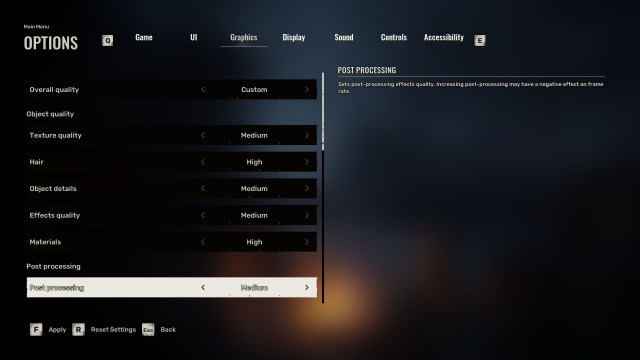
Graphics Settings
- Overall Quality - Custom
- Texture Quality - Medium/High
- Hair - High
- Object Details - Medium
- Effects Quality - Medium
- Materials - High
- Post Processing - High
- Anti-aliasing - Medium
- Motion Blur Strength - 0%
- Dept of Field - High
- Light Shafts - Enabled
- Upscaling Method - DLSS/FSR
- Upscaling Quality - Balanced
- Resolution Scale - 100%
- FSR 3 Frame Generation - Disabled (The input lag isn't worth the hassle)
- Shading Quality - Medium
- Global Illumination - Medium
- Reflections - Low
- Shadow Quality - Low
- Clouds - Medium
- Fog - High
- Sky - Low
- Foliage Quality - Medium
- Environment Draw Distance - Far
While these settings will help you to improve your Stalker 2 performance, there are existing fundamental issues with the current version of the game. Developer GSC Game World has already announced that they're looking to solve the existing problems, and a couple of upcoming patches will likely remove the optimizing issues that are currently plaguing the players.
The post Best graphic settings for Stalker 2 to prevent stutters and FPS-drops appeared first on Destructoid.






